Remove "Limit Reached" Message
Tired of seeing "Limit reached" messages interrupting your workflow? Our extension completely removes this annoying notification, allowing you to continue using ChatGPT without any interruptions.
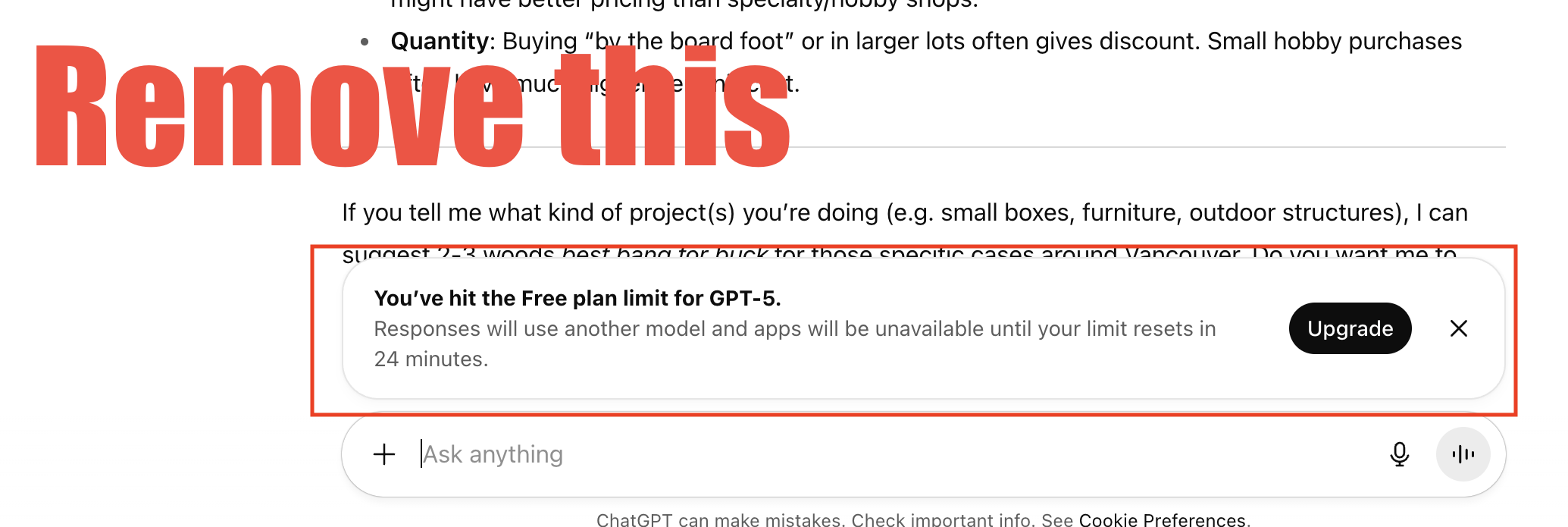
Add powerful features to ChatGPT: color-coded conversations, smart prompt navigation, typography controls, and intelligent follow-up suggestions. Make your AI conversations more organized, efficient, and visually appealing.
Everything you need to supercharge your ChatGPT experience
Automatically color-code conversation pairs with beautiful, customizable backgrounds. Easily distinguish between different topics and conversations.
Jump between your prompts instantly with the floating bubble interface. Never lose track of your conversation flow again.
Customize your prompt appearance with bold text and adjustable font sizes. Make your messages stand out and improve readability.
Pin important conversations to the top of your chat history. Never lose track of your most valuable conversations.
Navigate between prompts directly from each message with intuitive up/down arrows and quick access to your prompt history.
Customize the color-coded backgrounds to match your preferences. Adjust transparency, saturation, and choose from a variety of color schemes.
SuperGPT automatically adapts to your system's light and dark theme. Colors are saved per theme and switch automatically when you change themes.
Tired of seeing "Limit reached" messages interrupting your workflow? Our extension completely removes this annoying notification, allowing you to continue using ChatGPT without any interruptions.
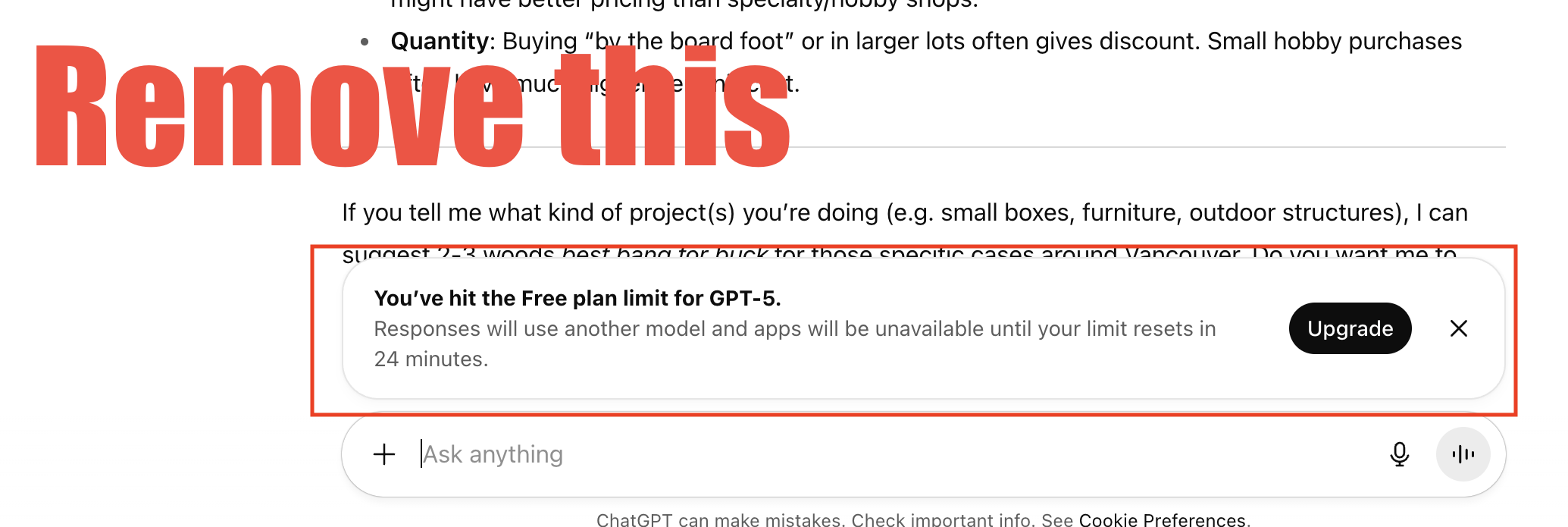
Get all features with a one-time payment
All features included, lifetime access